The Top 9 Effective Solutions for Troubleshooting the Yeah IPTV Not Working Problem
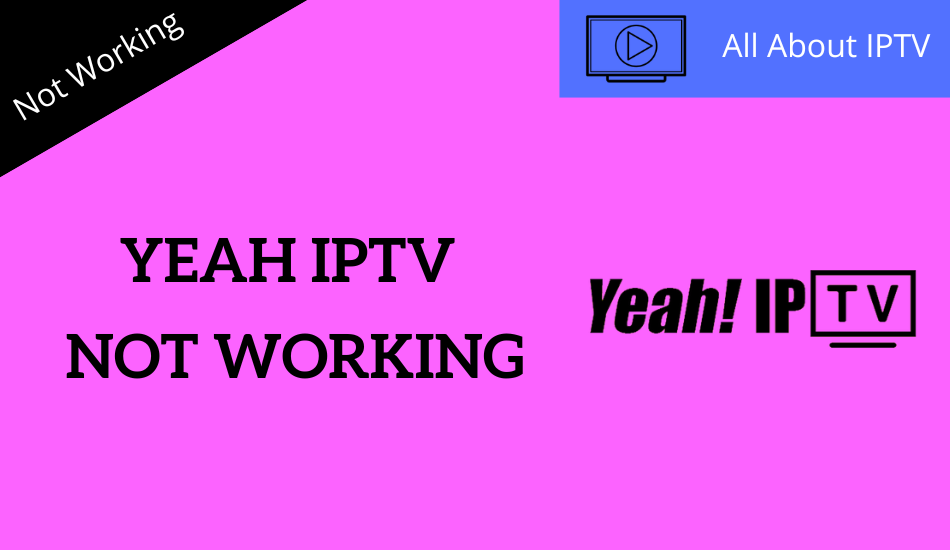
Yeah IPTV – Compatible Devices
Yeah IPTV is a premium IPTV service provider with 4,800+ live TV channels and videos on-demand. It covers TV channels from over 42 countries. Though it provides the best streaming experience for the users, it may stop working at times. It happens because of some temporary technical issues. If the Yeah IPTV not working problem occurs while streaming your favorite show, it may frustrate you to the core. But you don’t have to worry too much as you can fix this problem yourself by performing common troubleshooting.
Compatible Devices
Yeah IPTV can be streamed on its compatible devices mentioned below:
- Smartphones
- Tablets
- Smart TVs
- Set-Top Boxes
- Fire Stick and Fire TV
Reasons for Yeah IPTV Not Working
| Problems | Reasons |
|---|---|
| Login problems | The entry of wrong login details and an expired subscription to Yeah IPTV is the reason for this issue. Also, exceeded number of connections and poor internet connection are other reasons. |
| IPTV content/playlist not loading | A weak internet connection and problems with the IPTV players will cause IPTV content loading problems. |
| Unable to open the IPTV player app | If there are issues with the hardware & software of your streaming device, you can’t open your IPTV player and watch Yeah IPTV using it. |
| Audio or video are not playing | An outdated IPTV player app and slow internet is the reason for the audio and video not loading issues. |
| Unable to access certain content | It happens due to the geo-restrictions. Some of the Yeah IPTV content may be location specific. |
| Black or white screen issues | Temporary issues with your streaming device and outdated IPTV player app are the reason for the black screen problem. |
Solutions for Yeah IPTV Not Working
Check the Internet Connection
The primary fix that users need to try when Yeah IPTV is not working is to check the internet connection on their device. If the internet speed is low, then it will create such a problem. So, first, check the internet speed on your device. If the internet connection speed is low, then you need to restart your Wi-Fi router. Also, check whether your internet plan is expired if the connection speed remains the same after restarting the router. Further, contact your Internet Service Provider (ISP) to resolve the internet issues you are currently facing if your Internet plan is also in active status.
Works for:
- Black or white screen issues
- Login problems
- IPTV content not loading
Provide the Correct Login Credentials
The next troubleshooting method is to check the login details of the Yeah IPTV. While integrating the IPTV playlist into your IPTV player, copy & paste the playlist details you’ve received from the service provider. It will prevent you from mistyping the credentials of Yeah IPTV during the login process. Also, check the number of devices you logged in to the Yeah IPTV service. Because, Yeah IPTV cannot be streamed on more than five devices simultaneously.
Works for:
- Login problems
Use a VPN
There are possibilities for the Yeah IPTV to contain some channels and content that are geo-restricted. To unblock such location-specific content, you need to rely on a VPN, as it spoofs your IP address. A VPN will also prevent users from issues like device hacking, data tracking, and ISP throttling. Therefore, we suggest you use the best VPNs like ExpressVPN and NordVPN while streaming Yeah IPTV on your device.
Works for:
- Unable to access certain content
Check your Subscription Expiry Date
You will not be able to access the Yeah IPTV service if your subscription plan is expired. So, visit the official website of Yeah IPTV to make sure your subscription is active. If not, you need to renew the subscription to continue the service. After renewal, your IPTV might work efficiently like before.
Works for:
- Subscription expiry issues
Restart the IPTV Player and Device
Next, restart the IPTV player app that you are currently using to watch Yeah IPTV. Restarting the IPTV player app will remove the temporary bugs, cache, and glitches. After restarting the app, try streaming Yeah IPTV. If that doesn’t work, then you need to restart your streaming device to fix this problem.
Works for:
- Unable to open the IPTV player app
- Black or white screen issues
- Audio and video are not playing
Update the IPTV Player and Device
If you are using an outdated IPTV player app, then it may lead to the Yeah IPTV not working issue. Sometimes, you will not be able to add the playlist to the outdated IPTV player app. So, you need to update the IPTV player to the latest version to avoid freezing issues. Next, check for updates on your streaming device and update it to the latest firmware. After updating the app and streaming device, try accessing Yeah IPTV and check if the problem is fixed.
Works for:
- IPTV content/playlist not loading
- Black or white screen issues
- Unable to open the IPTV player app
Use an Alternate IPTV Player or Streaming Device
In case, Yeah IPTV is not working after updating the app and the device, you need to use an alternate IPTV player. You can select any of the best M3U player apps to stream Yeah IPTV on your device. Additionally, you can change the streaming device to check if Yeah IPTV is working on other devices.
Works for:
- Black or white screen issues
- IPTV content/playlist not loading
- Audio and video are not playing
- Unable to open the IPTV player app
Check the Server Status of Yeah IPTV
Next, you need to check the server status of the Yeah IPTV. If the server is down, nobody can use the service until it gets up. To check the server status of the Yeah IPTV, you can look for their social media pages. If the Yeah IPTV server is up and only you are unable to use the service, then you can move on to the next fix.
Contact the Support Team
If none of the above-mentioned troubleshooting methods works, then you need to contact the support team of Yeah IPTV. The IPTV provides customer support via email and phone calls. You can find the email address and phone number on its official website. If you contact the support team via phone call, a representative will help you to resolve the issue immediately. If you send an email, you will be responded to within 2-3 business days.
FAQ
Yeah IPTV is a premium IPTV service with over 4,800 live TV channels and videos on demand from over 42 countries. However, technical issues may cause the service to stop working. Troubleshooting methods include checking the internet connection, providing the correct login credentials, using a VPN, checking for subscription expiry, restarting the IPTV player and device, updating the player and device, using an alternate IPTV player or streaming device, checking the server status, and contacting the support team if all else fails.
Source link
#Ways #Fix #Yeah #IPTV #Working #Issue #Solutions
